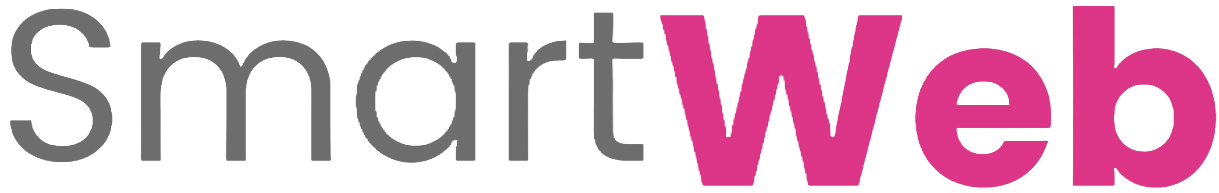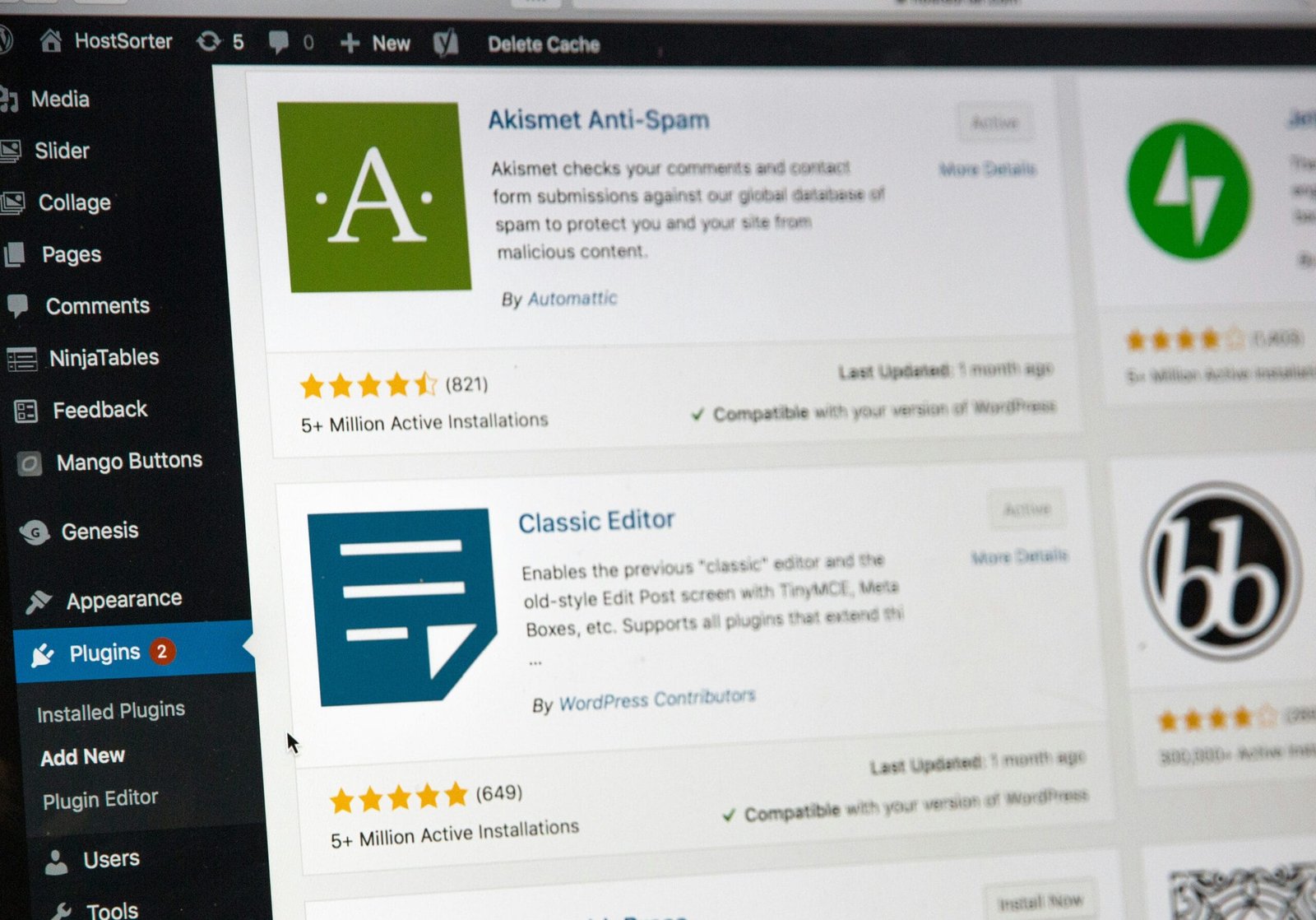Introduction to WordPress for Business Websites
In today’s digital landscape, having a professional online presence is essential for businesses of all sizes. A website serves as the cornerstone of that presence, and WordPress has emerged as one of the leading platforms for creating modern business websites. Known for its flexibility and user-friendly interface, WordPress is an ideal choice for entrepreneurs and organizations looking to establish themselves online.
One of the primary advantages of using WordPress is its extensive customization options. With thousands of themes and plugins available, businesses can tailor their websites to meet specific needs and preferences. Themes dictate the visual appearance of a site, while plugins enhance functionality by adding features such as contact forms, e-commerce capabilities, and SEO tools. This versatility enables business owners to create a website that not only aligns with their brand identity but also addresses the unique demands of their industry.
Ease of use is another compelling reason to consider WordPress for business websites. The platform is designed to accommodate users with varying levels of technical expertise. Even those without coding skills can navigate the content management system effectively, allowing for straightforward updates and modifications. This ensures that businesses can maintain their online presence without relying heavily on external technical support.
Furthermore, WordPress contributes to the importance of search engine optimization (SEO), which is vital for driving organic traffic to a website. With numerous built-in features and SEO-friendly plugins available, businesses can optimize their sites for better visibility in search engine results. Overall, leveraging WordPress for a modern business website not only empowers companies to create appealing and functional web presences but also equips them with essential tools to thrive in an increasingly competitive digital marketplace.
Choosing the Right Domain Name and Hosting
When embarking on the journey of creating a modern business website using WordPress, one of the most critical first steps is selecting the right domain name. This name serves as your online identity and should reflect your business brand accurately. An ideal domain name is concise, memorable, and easy to spell. This facilitates not only the recall of your website but also enhances your branding efforts. It is advisable to consider incorporating keywords related to your business or industry to improve visibility in search engines, thereby attracting more visitors. Moreover, opt for a domain extension that aligns with your business, whether it be a .com, .org, or a specialized extension. Each serves different purposes, with .com being the most recognized and trusted.
In addition to a well-chosen domain name, selecting a reliable hosting provider is equally important for ensuring your website operates efficiently. Characteristics to consider when evaluating hosting options include reliability, speed, security, and customer support. A reliable hosting provider guarantees minimal downtime, meaning your website is accessible to users at all times. Speed is crucial as it affects user experience and search engine rankings; web hosting services that utilize modern technology can significantly enhance your site’s performance.
Furthermore, security features are paramount in protecting your website from threats. Look for hosting services that provide SSL certificates, regular backups, and strong firewalls. Lastly, responsive customer support is an essential element to consider. There may be moments when you require assistance or guidance, and having access to knowledgeable support can save valuable time and resources. By carefully choosing a domain name and hosting provider, you lay a strong foundation for your WordPress website, positioning your business for online success.
Setting Up WordPress: Installation and Configuration
Establishing your online presence via a modern business website begins with the installation and configuration of WordPress. This widely-used content management system (CMS) allows users to create and manage websites easily and efficiently. To initiate the process, you will need a domain name and a web hosting service that supports WordPress.
The installation itself can often be accomplished with just a few clicks through your hosting provider’s control panel, which typically offers a one-click WordPress installation feature. However, if you choose to install WordPress manually, you will need to download the software from the official WordPress.org site. Once downloaded, you will upload the files to your hosting account and run the installation script via your web browser.
Upon successful installation, you will be prompted to set up your website’s title, username, password, and email address. These details will serve as your credentials for accessing the WordPress dashboard, where the majority of configuration occurs. The dashboard acts as a control center for managing your posts, pages, themes, and plugins.
After logging into your WordPress dashboard, it is crucial to configure the essential settings to tailor the site to your business requirements. Navigate to the ‘Settings’ menu to adjust options related to your site’s title, tagline, timezone, and permalinks. Customizing your permalinks structure can enhance your site’s SEO and provide cleaner URLs, thus improving the user experience.
Additionally, keeping your WordPress installation and its components updated is vital for security and performance. Regularly check for updates to the WordPress core, themes, and plugins from the ‘Dashboard’ menu. This proactive approach to maintenance ensures a stable and secure environment for your business in the dynamic digital landscape.
Selecting the Ideal WordPress Theme for Your Business
Choosing the right WordPress theme is crucial for establishing a successful online presence for your business. The theme serves as the foundation of your website, influencing not only aesthetics but also functionality and user experience. A well-chosen theme should resonate with your brand identity and align with your business goals, enabling you to present your products or services effectively.
When selecting a theme, responsiveness is key. A modern, responsive theme adjusts seamlessly to various screen sizes, ensuring a consistent user experience across devices, from smartphones to tablets and desktops. This adaptability is not only important for usability but also for search engine optimization (SEO), as search engines increasingly prioritize mobile-friendliness in their ranking algorithms. Therefore, when reviewing potential themes, you should test their responsiveness with various devices and screen resolutions.
There are multiple marketplaces where you can find a diverse selection of WordPress themes. Websites such as ThemeForest, Elegant Themes, and the official WordPress theme repository offer numerous options tailored to different industries. It is advisable to choose a theme that is frequently updated, well-rated, and supported by a reliable developer, ensuring you receive security updates and support when necessary.
Customization is another significant aspect of theme selection. While many themes come with built-in customization options, it is essential to choose one that allows you to modify colors, fonts, and layout without extensive coding knowledge. Utilizing page builders, such as Elementor or Beaver Builder, can simplify this process, providing an intuitive interface that supports drag-and-drop functionality.
In conclusion, selecting an ideal WordPress theme encompasses several factors, including responsiveness, customization options, and alignment with your business identity. By investing time in this selection process, you enhance the potential for a compelling online presence that supports your business objectives effectively.
Essential Plugins for Business Functionality
When establishing a modern business website using WordPress, the integration of essential plugins is crucial for enhancing its overall functionality. These plugins provide various capabilities, ranging from search engine optimization (SEO) to security measures, e-commerce features, and performance enhancements. Below are several must-have plugins that every business website should consider.
First and foremost, SEO optimization is essential for improving the visibility of your website. Plugins like Yoast SEO and Rank Math are highly recommended. They help you optimize your content for relevant keywords, improve meta descriptions, and generate XML sitemaps, which collectively enhance your website’s ranking on search engines. Such optimization is vital in a competitive digital landscape, ensuring that potential customers can discover your business effortlessly.
Next, security is a priority for any business online. Employing plugins such as Wordfence Security or Sucuri Security fortifies your website against potential threats. These plugins offer features like firewalls, malware scans, and login attempt monitoring, which are indispensable in safeguarding sensitive business and customer data.
Incorporating e-commerce capabilities is vital for businesses that sell products or services online. The WooCommerce plugin is the most popular choice for this purpose. It enables businesses to create a fully functional online store, manage inventory, and facilitate secure payments with ease.
Another essential feature for fostering customer engagement is an intuitive contact form. Contact Form 7 and WPForms are effective plugins that streamline communication between your business and potential customers by allowing easy form creation and management. They come equipped with various customizable options to ensure that you can gather the necessary information from your visitors.
Lastly, optimizing performance is crucial for retaining visitors. Plugins like WP Rocket or W3 Total Cache assist in speeding up your website through caching and optimization techniques, ensuring a seamless user experience. Overall, implementing these plugins not only enhances your website’s functionality but also lays the groundwork for future growth.
Designing Your Website: Best Practices
When creating a modern business website using WordPress, the design plays a pivotal role in appealing to today’s audiences. A well-designed website can enhance user engagement, improve functionality, and increase conversion rates. One of the key elements to consider is the color scheme. Selecting a cohesive palette that aligns with your brand identity can evoke specific emotions and set the tone for your site. It is advisable to use a limited number of colors, ideally two to four, to maintain a clean and professional look without overwhelming visitors.
Typography also significantly influences the user experience. Choosing fonts that are both readable and aesthetically pleasing is crucial. Aim for a harmonious combination of fonts for headings, body text, and accents. A recommended practice is to use no more than two to three different typefaces to ensure consistency throughout the site. Proper font size and line spacing must also be considered to enhance readability across devices.
The layout of your website should facilitate easy navigation. Employ a grid-based structure to create balance and organization within your site. Visual hierarchy is essential; use size, color, and spacing to guide your visitors’ eyes to the most critical elements, such as calls to action or important information. This clarity aids users in finding what they need promptly, thereby improving their overall experience.
With the prevalence of mobile users, responsive design is non-negotiable. Your WordPress site must adapt seamlessly to various screen sizes, ensuring that all visitors enjoy a uniform experience regardless of their device. Additionally, accessibility is paramount. Implementing proper alt texts, keyboard navigability, and color contrast can significantly enhance the usability of your website for individuals with disabilities.
Combining an appealing color scheme, thoughtful typography, an intuitive layout, responsive design, and accessibility measures ensures your website is modern, functional, and inclusive, catering to a diverse audience.
Creating Compelling Content for Your Audience
In the realm of modern business websites, particularly those utilizing WordPress, content marketing plays a crucial role in attracting and retaining customers. To craft effective copy that resonates with your target audience, it is essential to understand their needs, preferences, and pain points. This understanding enables businesses to create content that not only informs but also engages and converts potential customers.
Begin by developing a clear and consistent voice in your writing while ensuring that your content aligns with your brand identity. Focus on utilizing language that is simple yet compelling, which helps in communicating your ideas with clarity. Engaging headlines and subheadings can capture the attention of visitors, while well-structured paragraphs ensure readability, making it easier for users to consume your content.
Incorporating visuals such as images, infographics, and videos can significantly enhance the appeal of your content. Visuals not only help in breaking up lengthy text but also convey information more effectively than words alone. Furthermore, using relevant visuals can assist in illustrating key points, making your content more memorable and shareable among your audience.
Creating engaging blog posts or articles is another essential tactic for content marketing. Regularly publishing high-quality articles that address trending topics or frequently asked questions in your industry will position your brand as an authority in the field. Additionally, leveraging social media platforms to share these articles increases visibility and drives traffic to your website.
A well-defined content strategy is integral to enhancing search engine visibility. By conducting keyword research and utilizing relevant keywords throughout your content, there is a greater chance of your website appearing in search results when potential customers seek information related to your services or products. This strategic approach not only boosts the online presence of your business but also fosters a lasting connection with your target audience.
SEO Strategies to Improve Visibility
Search Engine Optimization (SEO) plays a vital role in driving traffic to business websites, particularly when using platforms like WordPress. To enhance visibility and attract more visitors, it is essential to implement effective SEO strategies tailored specifically for the WordPress environment. One of the fundamental steps involves optimizing metadata, which includes title tags and meta descriptions. Crafting informative and keyword-rich titles helps search engines understand the content of a web page, while detailed meta descriptions can significantly improve click-through rates from search engine results pages (SERPs).
Another critical SEO strategy for WordPress users is the use of alt tags for images. Alt tags provide a textual description of images, which is beneficial for both search engines and users who may not be able to view images. Including relevant keywords in these descriptions can also enhance image search rankings, contributing to overall site visibility. Furthermore, utilizing a plugin like Yoast SEO can streamline the process of optimizing pages and posts for keywords, ensuring that SEO best practices are followed.
Creating an XML sitemap is another effective strategy that simplifies the crawling and indexing process for search engines. By generating a sitemap through WordPress plugins, webmasters make it easier for search engines to discover and understand the structure of their site. This can lead to improved indexing, thereby increasing the likelihood of ranking higher on SERPs. It is also advantageous to regularly update the sitemap after publishing new content, which signals to search engines that fresh material is available for viewing.
Implementing these SEO strategies, including optimized metadata, the use of alt tags for images, and the creation of an XML sitemap, can significantly improve the visibility of a business website. By prioritizing these elements, WordPress users can enhance their site’s search engine ranking, ultimately attracting a larger audience and achieving their business goals.
Maintaining and Updating Your Website Regularly
Regular maintenance and updates are crucial for ensuring the longevity and effectiveness of your WordPress business website. As technology evolves rapidly, keeping your site current can significantly affect its performance, security, and user experience. One of the primary tasks in website maintenance is performing software updates. WordPress, along with its themes and plugins, frequently releases updates to improve functionality, fix bugs, and enhance security. Ignoring these updates can lead to vulnerabilities and outdated features, impacting site usability and safety.
Equally important is refreshing the content on your website. Regular content updates not only engage visitors but also signal to search engines that your site is active and relevant. This can help improve your search engine rankings and attract more organic traffic. Consider adding new blog posts, updating existing pages with fresh information, or revising your product offerings to keep your content current and aligned with market demands.
Backups are another essential component of website maintenance. Performing routine backups ensures that you have a recent copy of your site in case of unforeseen events like data loss, hacking, or server issues. Many plugins automate this process, allowing you to schedule backups at convenient intervals. This peace of mind ensures that any data recovery is straightforward and minimizes downtime.
Finally, conducting regular security checks is paramount. Cyber threats are ever-present, and having robust security measures can safeguard your website against attacks. Consider implementing firewalls, malware scanning, and SSL certificates to bolster your site’s security posture. By integrating these ongoing tasks into your website management routine, you can enhance your site’s performance, sustain its appeal, and adapt to the continuously evolving digital landscape.